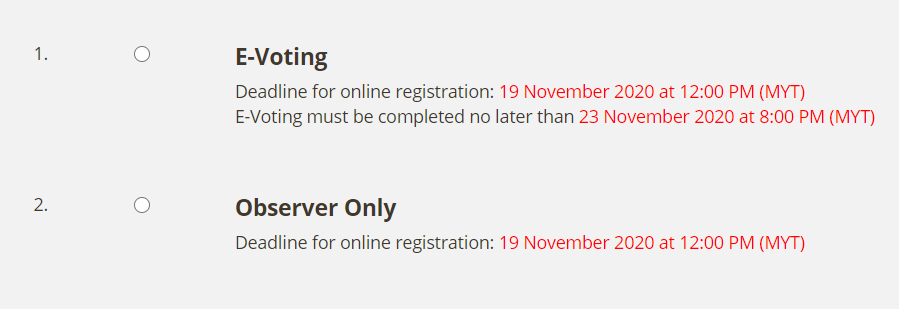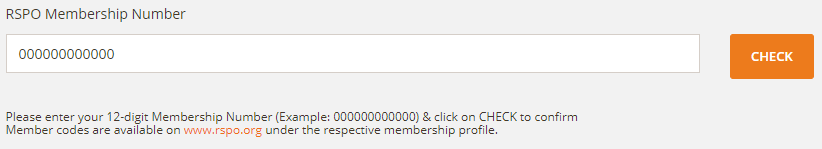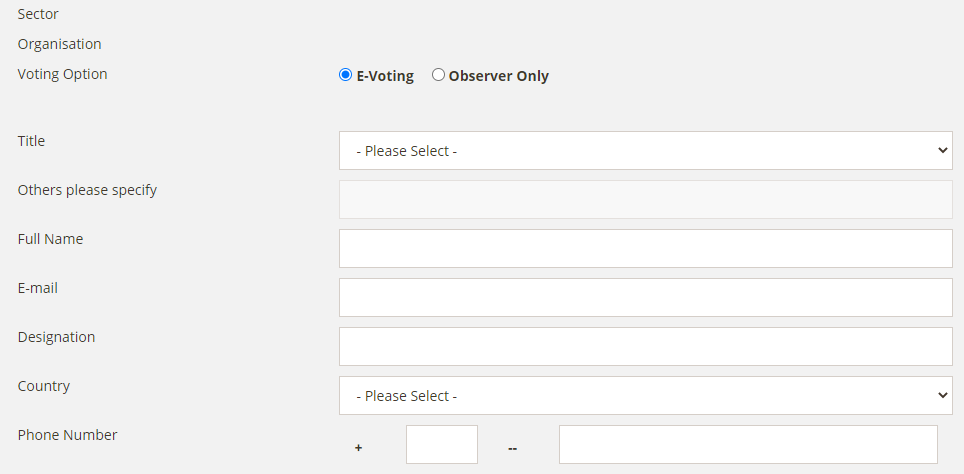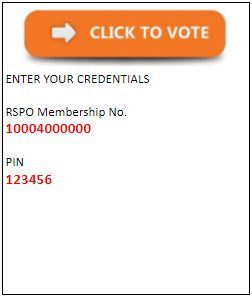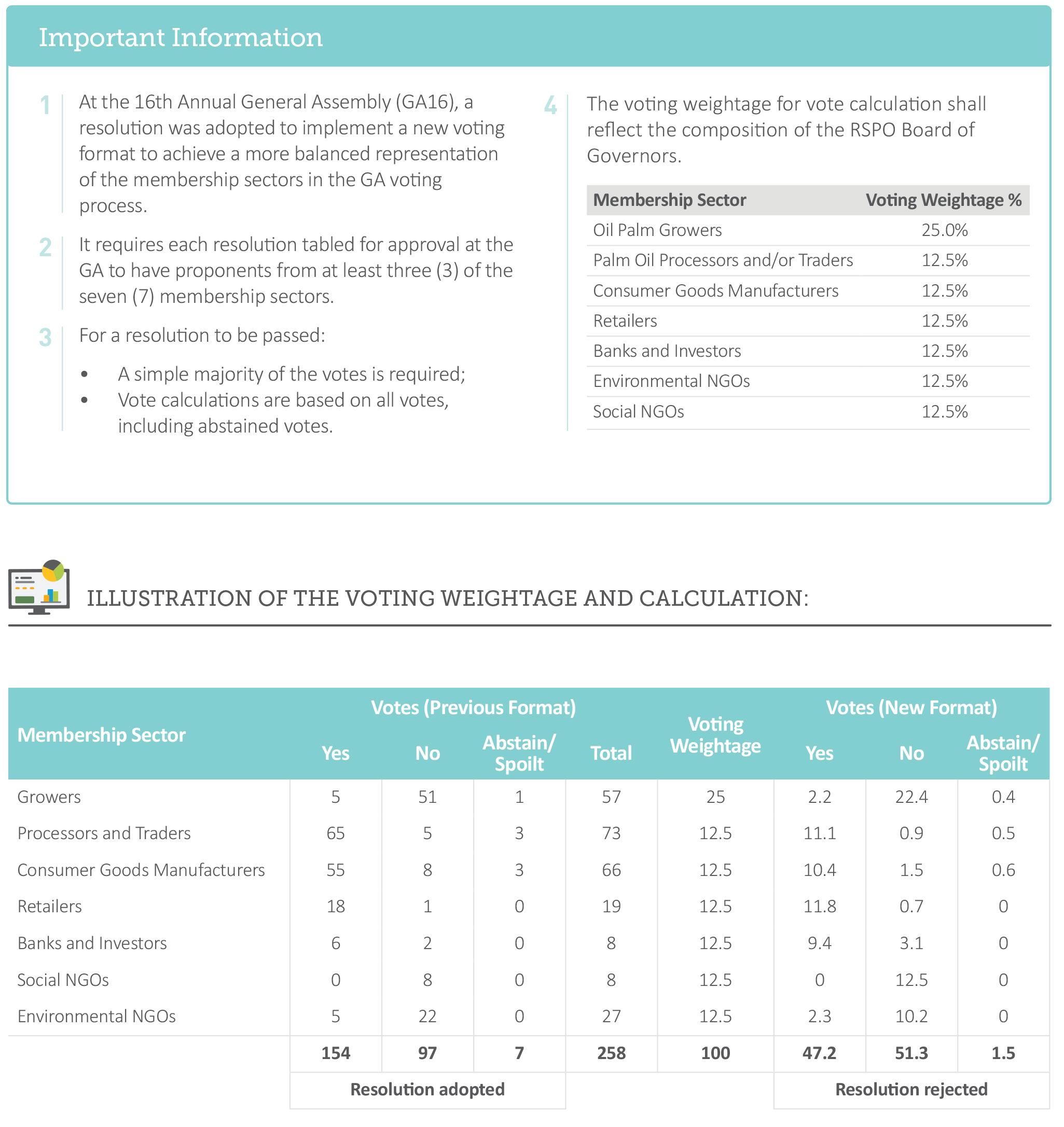Home
 GA17 Registration and Voting Guide
GA17 Registration and Voting Guide
 GA17 Registration and Voting Guide
GA17 Registration and Voting Guide | Before you begin | |
|---|---|
| 1 Check your browser compatibility at whatismybrowser.com Supported internet browsers:
| 2 Eligibility to vote:
|